hi people, im new, i saw this and thought id give a helping hand:
here goes...
open notepad and put this in:
Code:
[Version]
Signature=“$CHICAGO$”
[DefaultInstall]
DelReg=del
[del]
HKCU,Software\Microsoft\Windows\CurrentVersion\Policies\
System,Disableregistrytools,
*,00,00,00,00
and save it as (put name here).inf
right click on it, and click install
it should show a full start menu with "Run" etc. go start>run> regedit, and find the entry (sshould be named DisableCMD i think) and change the dword to 0 , or just delete it!
i did this at my school with novell... IT ppl there suck


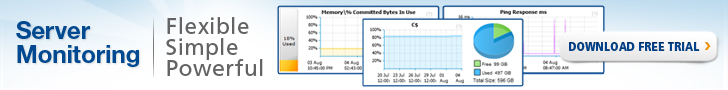

 Reply With Quote
Reply With Quote



 NO MATTER HOW HARD U TRY THERES NOW WAY THAT THOSE LINKS WONT WORK BECAUSE I THINK THEY ACTUALLY DO SOMETHING WITH THE REGISTRY AND THERES A SPECIAL VALUE TO CHANGE THE DAM THING BUT THEY WONT EVEN LET U IN THE DAM REGISTRY.
NO MATTER HOW HARD U TRY THERES NOW WAY THAT THOSE LINKS WONT WORK BECAUSE I THINK THEY ACTUALLY DO SOMETHING WITH THE REGISTRY AND THERES A SPECIAL VALUE TO CHANGE THE DAM THING BUT THEY WONT EVEN LET U IN THE DAM REGISTRY. 