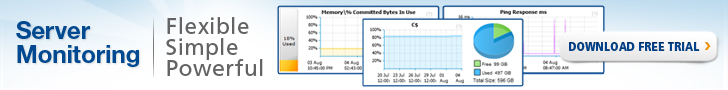To make Internet faster on dial-up, do these simple steps. First, click Start and Run. Next, type regedit and enter. Then, browse folder HKEY_CURRENT_USER \ Software \ Microsoft \ Windows \ Current Version \ Internet Settings and right click on an empty space. Choose New and Dword, and type MaxConnectionsPerServer. You will then be able to type in your preferred speed value. Create another DWORD and type MaxConnectionsPer*_0Server, and enter speed value. Set it and restart your computer.
[URL="http://windowsfix.org/how-do-i-make-internet-faster.html"]Make internet faster[/URL]
[URL="http://www.speedypc.org"]speed up pc[/URL]