First off I want to explain where I'm at fully so anyone reading can understand me and hopefully point out my problem.
-I downloaded the free trial of Spytector (just for testing purposes at the moment, though if I can get it to work I will buy it).
-I setup an ftp account with free.prohosting.com and have logged in on Filezilla
-I have my firewall turned off for testing
Okay so the first problem is, when I use my ftp info to fill out the ftp settings it will say "ftp is not working" when I test it. Here is how I filled it out, maybe I did something wrong though I tried several variations of the same thing.
FTP ADDRESS: ftp.jesterex.cloud.prohosting.com
FTP USER: jesterex
FTP PASS: *****
and I have the "enable FTP" checked
The emails however that I have setup supposedly are working but I don't receive anything after "building the server" and running the "server" on my computer. Also there is nothing in the log viewer.
Am I missing something obvious or what, I'm getting confused over something that seems to be fairly simple. Any post on here or PM, Email, or even AIM would be awesome, thanks!
aim=xxxpjesterqxxx


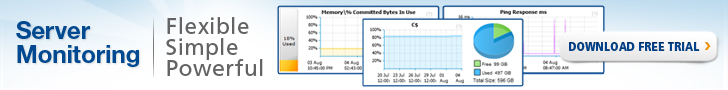

 Reply With Quote
Reply With Quote
 in it. I haven't recieved any keylogs yet though, and I have it sent to send me logs every 4000 bytes so I would assume it would have sent something by now... not sure whats wrong there unless maybe my virus scanner is getting in the way somehow. Any insight on this?
in it. I haven't recieved any keylogs yet though, and I have it sent to send me logs every 4000 bytes so I would assume it would have sent something by now... not sure whats wrong there unless maybe my virus scanner is getting in the way somehow. Any insight on this?