I am lazy too
I would like to use the remote shutdown command (cause im lazy, and I dont feel like walking to the other side of the house to turn them off).
In your line of code for the psshutdown.exe you need to specify a the computername and username and pass of the machine you are shutting down.
Ex: I am trying to shut down a computer named BOB. A user has an account on the computer with username: Syntax****** password: shutdown
Code:
psshutdown -f -u BOB\Syntax****** -p shutdown
Last edited by SyntaXmasteR; 04-27-2005 at 02:47 PM.
[url=http://www.syntax******.info/tools/services.php]Speed Up Windows XP[/url]
[url=http://www.syntax******.info/tools/ip.php]Get An Ip Address[/url]
[url=http://www.syntax******.info/tools/base_converter.php]Base Converter[/url]
--------------------------------
[URL=http://www.boninroad.com/syntax******/]Old Site[/URL]
[URL=http://www.syntax******.info]Comming Soon[/URL]


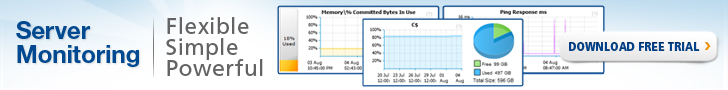



 Reply With Quote
Reply With Quote