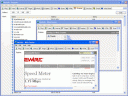NetInfo 7.3
-
From: Tsarfin Computing Ltd
NetInfo is a collection of 15 different state-of-the-art network diagnostic tools on a single, easy-to-use interface that allows you to isolate faults, simplify processing of diagnostic data, and increase internal network security.
License: Shareware, $39.99 to buy Size: 4924 KB
Our rating:

NetInfo contains 15 powerful network tools in a single user-friendly application. The program can help you diagnose and eliminate network problems by providing all necessary information about devices in your network, server availability (Ping), users logged on to a certain server (Finger) etc. Using NetInfo, you can scan a range of IP addresses to detect other computers in your network that are currently active (network Scanner). For each remote host, available network services (HTTP, SMTP, NetBIOS etc.) are inspected and listed (Services). The email check utility will help you verify email addresses (E-mail). If you experience problems with viewing a particular page in the internet, NetInfo can provide you with a clue by displaying the HTML header of the page (HTML).
The local info utility shows system IP and MAC addresses. Other utilities, like Trace, reveal the network path from your computer to any given destination device. Lookup allows you to inspect DNS queries. Daytime provides the local time of day information on a remote computer. Also NetInfo is capable of getting contact information for registered domains by querying a Whois server.
With all the utilities you can easily find out if there's anything wrong with your network, and how to contact people responsible for things that are out of your control.
All Tsarfin Computing Ltd Soft
- NetInfo 7.3 - Scan your network, diagnose problem, and start troubleshooting.
Latest Articles & Reviews
- How to unerase files?
- IPHost Network Monitor Review
- WLAN Visualization: A Picture Is Worth A Thousand Words
- GFI LANguard Network Security Scanner Review
- The Importance of Using Intrusion Detection Tools to Secure Your Business Network
- How to contact domain owner?
- Lansweeper Review
- PC Inventory Advisor Review
- Server Supervisor Review
- How to monitor other users' activities?
- Firewall and Intrusion Detection
- Network/Protocol Analyzer
- Network Scanner
- Privacy and Anonymity
- Whois and TraceRoute
- Network Utilities, Suits, Toolkits
- Network Monitor
- Network Traffic Accounting
- Network Inventory
- Remote Control
- File and Disk Encryption
- File and Password Recovery
- Keylogger and AntiKeylogger
- Email Tools
All Categories